*** NOTE – THESE INSTRUCTIONS HAVE NOW BEEN SUPERCEDED – WE ARE UNABLE TO ANSWER ANY QUESTIONS AT THIS STAGE ***
Many businesses have a Facebook page because they feel they need one. However, they are not really technical people and can get frustrated trying to get simple answers to what should be simple problems. That’s where we like to help people out because these answers aren’t always easy to find!
One of the biggest problems we have found from our customers requests for help is that your Facebook Company Page is not visible “by default” to the general public unless they’re already logged into Facebook.
If your Facebook Company Page is not visible to the general public, in most cases the problem will be in your Page Settings. The two primary culprits are:
- Country Restriction (eg. United Kingdon)
- Age Restrictions
Here’s a quick fix to make your Facebook Company Page visible to the public.
-
- Login to your Facebook account
- Go to your business / company page
- Look to the top right corner – you should see Settings in the white bar just below the World icon
- Click on the Setting link
- Check Your Country Restrictions
- Under the General tab (on the left where you are by default) click on Country Restrictions and delete any entries
- Our example below showed that our Facebook Company page would only show in the United Kingdom so we clicked the “x” to remove it and saved our changes. You can see that it is now blank. Job Done!
Review Your Age Restrictions
- Just under the “Country Restrictions” is “Age Restrictions” – edit this section so that you are visible to Anyone, assuming that is valid for your page.
- Save your changes.
That’s all – Now test it
- Log out of Facebook
- Put your Facebook Business Page url (eg: https://www.facebook.com/openformula) in the address bar of your browser.
- Check to see you can view your business page without needing to log in to Facebook.
*** NOTE – THESE INSTRUCTIONS HAVE NOW BEEN SUPERCEDED – WE ARE UNABLE TO ANSWER ANY QUESTIONS AT THIS STAGE ***


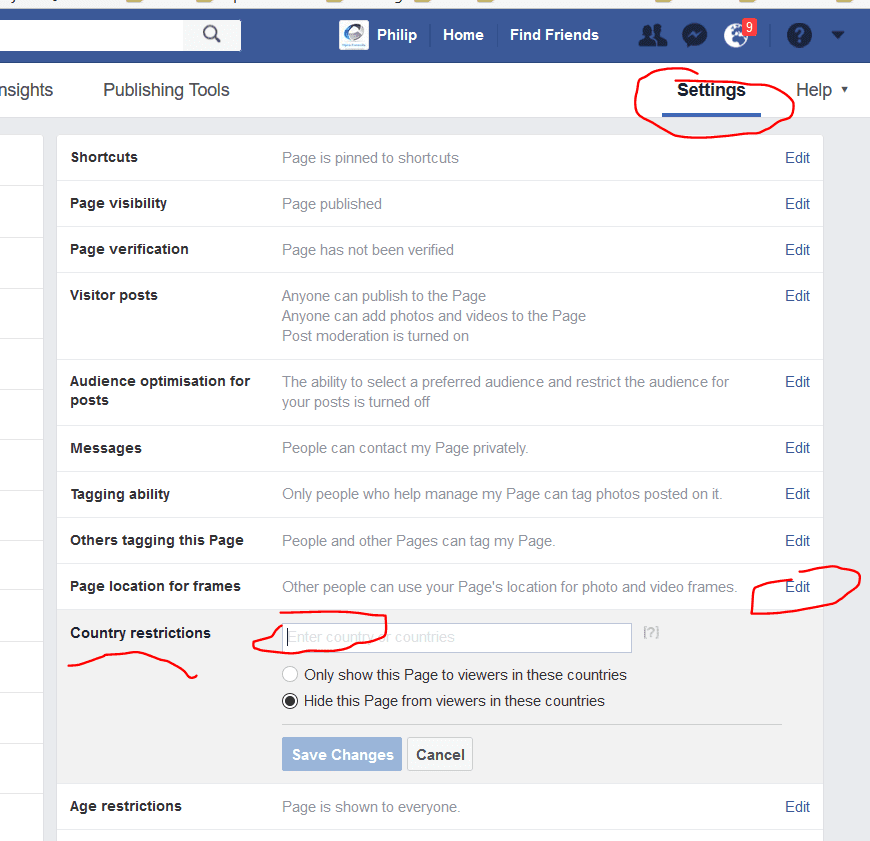

Leave A Comment
You must be logged in to post a comment.